Due to the increased usage of ML-based products within organizations, a new CI/CD like paradigm is on the rise. On top of testing your code, building a package, and continuously deploying it, we must now incorporate CT (continuous training) that can be stochastically triggered by events and data and not necessarily dependent on time-scheduled triggers.
The following post will show how fast and easy it is to set up a robust training-serving pipeline that will execute automatically based on production data and ongoing events. Notebook and repo included.
Intro
As the ML ecosystem grows, more and more companies are adopting and integrating ML-powered solutions for internal use and customer-facing products. However, as we all know, machine learning algorithms are a bit of a black box. While experimentations and development during the data science phase may look promising, when the time comes for your models to contend with the real world, many things can go wrong due to constantly evolving data profiles.
Machine learning-based software adds an extra layer of complexity to the traditional CI/CD pipeline, the reasons being:
Team skills
In an ML project, the team usually includes data scientists or ML researchers, who focus on exploratory data analysis, model development, and experimentation. These members might not be experienced software engineers who can build production-class services.
Development
ML is experimental in nature. You should try different features, algorithms, modeling techniques, and parameter configurations to find what works best for the problem as quickly as possible. The challenge is tracking what worked and what didn’t and maintaining reproducibility while maximizing code reusability.
Testing
Testing an ML system is more involved than testing other software systems. In addition to typical unit and integration tests, you need data validation, trained model quality evaluation, and model validation.
Deployment
In ML systems, deployment isn’t as simple as deploying an offline-trained ML model as a prediction service. ML systems can require you to deploy a multi-step pipeline to automatically retrain and deploy the model. This pipeline adds complexity and requires you to automate steps that are manually done before deployment by data scientists to train and validate new models.
Production
ML models can have reduced performance not only due to suboptimal coding but also due to constantly evolving data profiles. In other words, models can decay in more ways than conventional software systems, and you need to consider this degradation. Therefore, you need to track summary statistics of your data and monitor the online performance of your model to send notifications or roll back when values deviate from your expectations.
MLOps: Continuous delivery and automation pipelines in machine learning, Google
In production, without the ability to observe, detect, and automatically fix unexpected behavior, an ML-infused product is on the highway to failure.
While tackling each of the points above can be a great topic for a book, our goal in this post is to demonstrate how we can achieve a robust training pipeline that will be triggered by training-serving data skew.
Prerequisites:
- Google cloud platform account
- Superwise community edition or scale account
- gsutil and gcloud – optional (how to get them)
GCP Stack:
We will use the following GCP components:
Vertex pipeline (Kubeflow based) for training-serving pipeline.
- Alternatives: airflow, Jenkins, argo, etc.
Vertex model & endpoint for serving our model to a production-like environment
- Alternatives: Seldon, mlflow, TensorFlow Serving, etc.,
Google storage – for storing the artifact, pipeline outputs, and our trained model before deployment
- Alternatives: any file system & artifact registry
Google artifactory registry to store our custom predictor image
- Alternatives: dockerhub
Google cloud function – to simulate an http webhook that will trigger a retraining pipeline
- Alternatives: web server application, AWS lambda, etc.
Assets:
- Google colab notebook
- Github repo for the container image
Infrastructure setup
Let’s go ahead and create a service user. This service user will be responsible for performing all the GCP operations from within the customized docker image. In the GCP navigation menu -> IAM -> service accounts -> create. After the service account has been created, generate a JSON key file. This key file will be stored later on inside the image, so keep it in a safe place for now (Google tutorial).
In a new terminal, set a new environment variable:
export GOOGLE_APPLICATION_CREDENTIALS=<path_to_key_file>
And run
gcloud init.
Authenticate your Google account and follow the instructions to set up the connection. From here on out, we can use gcloud and gsutil from the terminal to perform actions in GCP.
To enable all the GCP components mentioned above, run the following:
gcloud services enable compute.googleapis.com \
containerregistry.googleapis.com \
aiplatform.googleapis.com \
cloudbuild.googleapis.com \
cloudfunctions.googleapis.com
“Operation “operations/acf.p2-<some unique id>” finished successfully.” should be printed.
Now that we have all the necessary components enabled let’s start writing our first pipeline. Create a new venv and install the relevant packages:
python -m venv venv . ./venv/bin/activate pip install google-cloud-aiplatform==1.11.0 kfp google_cloud_pipeline_components
Pipeline overview
The end goal of this post is to have a training-serving pipeline in place that will be initiated in the event of a distribution shift in the production data.
Goals:
- Basic serving pipeline
- ML model orchestration
- Adding monitoring
- Adding deployment components to the basic pipeline
- Simulate real-time data script
- Auto-retrain
Let’s start writing some code
In a new script (pipeline.py) import all relevant packages:
import os
import sys
from typing import List, NamedTuple
from datetime import datetime
from google.cloud import aiplatform, storage
from google.cloud.aiplatform import gapic as aip
from kfp.v2 import compiler, dsl
from kfp.v2.dsl import component, pipeline, Input, Output, Model, Metrics, Dataset, HTML
USERNAME = "<lowercase user name>"
BUCKET_NAME = "gs://<USED BUCKET>"
REGION = "<REGION>"
PROJECT_ID = "<GCP PROJECT ID>" # use `gcloud config list --format 'value(core.project)` to get it
PROJECT_NUMBER = "<GCP PROJECT NUMBER>" # can be retrieved from GCP console
PIPELINE_NAME = f"diamonds-predictor-pipeline-by-{USERNAME}"
API_ENDPOINT = "{}-aiplatform.googleapis.com".format(REGION)
PIPELINE_ROOT = "{}/{}_pipeline_root/workshop".format(BUCKET_NAME, USERNAME)
aiplatform.init(project=PROJECT_ID, location=REGION, staging_bucket=BUCKET_NAME)
Now let’s start building the pipeline. kfp packages offer us many different objects to assemble our pipeline with, of which the two main ones are:
Component – a self-contained set of instructions to perform one step in the ML workflow.
Pipeline – chained components that are performed in a graph sequence and describe the entire ML workflow.
Our goal is to build a pipeline that will do the following:
- Extract the Diamonds dataset, and use only the >10,000 priced diamonds for training.
- Validate the dataset – some simple feature engineering.
- Prepare the dataset for training.
- Train a RandomForestRegressor on the training data.
- Evaluate our model on the test data.
- Validate that the model is production-ready.
- Generate a model and a version in our monitoring system.
- Deploy our model to an endpoint.
Steps 1-6 will usually be your data science team’s responsibility (therefore, we’ve simplified this part here), while 7-8 are the engineering part. Kubeflow allows us to generate for each component (python function) a standalone JSON file that can be shared between different flows.
Load dataset component
@component(packages_to_install=["pandas"])
def load_data(dataset: Output[Dataset]):
import pandas as pd
df = pd.read_csv("https://www.openml.org/data/get_csv/21792853/dataset")
df = df[df["price"] < 10000]
print("Load Data: ", df.head())
df.to_csv(dataset.path, index=False)
As you can see, the component is a decorator that receives the packages needed for that pipeline. Since the Kubeflow Component is self-contained, the pandas package will be installed during the generation of the container. Another point worth mentioning is the argument type – Output[Dataset], which is a Kubeflow object that will hold a path parameter we can use during runtime.
Now we’ll read the diamonds dataset, filter the >10000 priced diamonds and write it to the dataset.path url generated.
Diamonds dataset context
This classic dataset contains prices and other attributes of almost 54,000 diamonds. It’s a great dataset for beginners learning to work with data analysis and visualization.
What it contains
- Price in US dollars (\$326–\$18,823)
- Carat weight of the diamond (0.2–5.01)
- Cut quality of the diamond (Fair, Good, Very Good, Premium, Ideal)
- Diamond color, from J (worst) to D (best)
- Clarity – a measurement of how clear the diamond is (I1 (worst), SI2, SI1, VS2, VS1, VVS2, VVS1, IF (best))
- x length in mm (0–10.74)
- y width in mm (0–58.9)
- z depth in mm (0–31.8)
- Depth total depth percentage = z / mean(x, y) = 2 * z / (x + y) (43–79)
- Table width of top of diamond relative to widest point (43–95)
Validate dataset component
@component(packages_to_install=["pandas"])
def validate_data(df: Input[Dataset], validated_df: Output[Dataset]):
import pandas as pd
df = pd.read_csv(df.path)
print("Validate_data: ", df.head())
BINARY_FEATURES = []
# List all column names for numeric features
NUMERIC_FEATURES = ["carat", "depth", "table", "x", "y", "z"]
# List all column names for categorical features
CATEGORICAL_FEATURES = ["cut", "color", "clarity"]
# ID column - needed to support predict() over numpy arrays
ID = ["record_id"]
TARGET = "price"
ALL_COLUMNS = ID + BINARY_FEATURES + NUMERIC_FEATURES + CATEGORICAL_FEATURES
# define the column name for the target
df = df.reset_index().rename(columns={"index": "record_id"})
for n in NUMERIC_FEATURES:
df[n] = pd.to_numeric(df[n], errors="coerce")
df = df.fillna(df.mean(numeric_only=True))
def data_selection(df: pd.DataFrame, selected_columns: List[str]):
selected_columns.append(TARGET)
data = df.loc[:, selected_columns]
return data
## Feature selection
df = data_selection(df, ALL_COLUMNS)
return df.to_csv(validated_df.path, index=False)
This time we use the Input[Dataset] to understand where to output from the last step was written to, which we can then use for loading data. The output of this component is a validated dataset, without nulls and correct values.
Prepare for training component
@component(packages_to_install=["scikit-learn==1.0.2", "pandas"])
def prepare_data(
df: Input[Dataset],
X_train: Output[Dataset],
y_train: Output[Dataset],
X_test: Output[Dataset],
y_test: Output[Dataset],
):
import pandas as pd
from sklearn.model_selection import train_test_split
target = "price"
df = pd.read_csv(df.path)
print("Prepare data: ", df.head())
X, y = df.drop(columns=[target]), df[target]
X_train_data, X_test_data, y_train_data, y_test_data = train_test_split(
X, y, test_size=0.2, random_state=42
)
X_train_data.to_csv(X_train.path, index=False)
y_train_data.to_csv(y_train.path, index=False)
X_test_data.to_csv(X_test.path, index=False)
y_test_data.to_csv(y_test.path, index=False)
To prepare the data we will use train_test_split from sklearn, therefore we will add ”scikit-learn==1.0.2” to the packages_to_install.
Train the model component
@component(packages_to_install=["scikit-learn==1.0.2", "pandas", "joblib"])
def train_model(
X_train: Input[Dataset],
y_train: Input[Dataset],
model_artifact: Output[Model],
):
import joblib
import pandas as pd
from sklearn.pipeline import Pipeline
from sklearn.impute import SimpleImputer
from sklearn.compose import ColumnTransformer
from sklearn.preprocessing import StandardScaler, OneHotEncoder, OrdinalEncoder
from sklearn.ensemble import RandomForestRegressor
from sklearn.model_selection import cross_val_score
# List all column names for numeric features
NUMERIC_FEATURES = ["carat", "depth", "table", "x", "y", "z"]
# List all column names for categorical features
CATEGORICAL_FEATURES = ["cut", "color", "clarity"]
# ID column - needed to support predict() over numpy arrays
ID = ["record_id"]
ALL_COLUMNS = ID + NUMERIC_FEATURES + CATEGORICAL_FEATURES
X, y = pd.read_csv(X_train.path), pd.read_csv(y_train.path)
X = X.loc[:, ALL_COLUMNS]
print("Trainning model X:", X.head(), "Y: ", y.head())
numeric_transformer = Pipeline(
steps=[
("imputer", SimpleImputer(strategy="median")),
("scaler", StandardScaler()),
]
)
categorical_transformer = Pipeline(
steps=[
("imputer", SimpleImputer(strategy="most_frequent")),
("cat", OneHotEncoder(handle_unknown="ignore")),
]
)
preprocessor = ColumnTransformer(
transformers=[
("num", numeric_transformer, NUMERIC_FEATURES),
("cat", categorical_transformer, CATEGORICAL_FEATURES),
],
remainder="drop",
n_jobs=-1,
)
# We now create a full pipeline, for preprocessing and training.
# for training we selected a RandomForestRegressor
model_params = {"max_features": "auto",
"n_estimators": 500,
"max_depth": 9,
"random_state": 42}
regressor = RandomForestRegressor()
regressor.set_params(**model_params)
# steps=[('i', SimpleImputer(strategy='median'))
pipeline = Pipeline(
steps=[("preprocessor", preprocessor), ("regressor", regressor)]
)
# For Workshop time efficiency we will use 1-fold cross validation
score = cross_val_score(
pipeline, X, y, cv=10, scoring="neg_root_mean_squared_error", n_jobs=-1
).mean()
print("finished cross val")
# Now we fit all our data to the classifier.
pipeline.fit(X, y)
# Upload the model to GCS
joblib.dump(pipeline, model_artifact.path, compress=3)
model_artifact.metadata["train_score"] = score
Voilà! We just read the X_train and y_train outputs from the previous step, created a transformer for categorical features, built a random forest regressor model, evaluated training performance based on the mean RMSE of a 10 fold cross-validation, and wrote the model to a temporary location generated by the Output[Model] object.
Evaluate the model component
@component(
packages_to_install=["scikit-learn==1.0.2", "pandas", "seaborn", "matplotlib"]
)
def evaluate_model(
model_artifact: Input[Model],
x_test: Input[Dataset],
y_test: Input[Dataset],
model_performance: Output[Metrics],
html: Output[HTML],
):
import joblib
import io
import base64
import seaborn as sns
import pandas as pd
import matplotlib.pyplot as plt
from math import sqrt
from sklearn.metrics import mean_squared_error, r2_score
model = joblib.load(model_artifact.path)
y_test = pd.read_csv(y_test.path)["price"]
y_pred = model.predict(pd.read_csv(x_test.path))
model_performance.metadata["rmse"] = sqrt(mean_squared_error(y_test, y_pred))
model_performance.metadata["r2"] = r2_score(y_test, y_pred)
model_performance.log_metric("r2", model_performance.metadata["r2"])
model_performance.log_metric("rmse", model_performance.metadata["rmse"])
df = pd.DataFrame({"predicted Price(USD)": y_pred, "actual Price(USD)": y_test})
def fig_to_base64(fig):
img = io.BytesIO()
fig.get_figure().savefig(img, format="png", bbox_inches="tight")
img.seek(0)
return base64.b64encode(img.getvalue())
encoded = fig_to_base64(
sns.scatterplot(data=df, x="predicted Price(USD)", y="actual Price(USD)")
)
encoded_html = "{}".format(encoded.decode("utf-8"))
html_content = '<html><head></head><body><h1>Predicted vs Actual Price</h1>\n<img src="data:image/png;base64, {}"></body></html>'.format(
encoded_html
)
with open(html.path, "w") as f:
f.write(html_content)
In order to evaluate the model performance, we will run the model from the training step on the x_test and y_test datasets, calculate the RMSE and r2 and eventually generate a small HTML with a scatterplot for later use.
Validate the model component
@component(packages_to_install=["scikit-learn==1.0.2", "pandas"])
def validate_model(
new_model_metrics: Input[Metrics],
new_model: Input[Model],
dataset: Input[Dataset],
baseline: Output[Dataset],
model_metrics: Output[Metrics],
) -> NamedTuple("output", [("deploy", str)]):
import joblib
import pandas as pd
from math import sqrt
from sklearn.metrics import mean_squared_error, r2_score
target = "price"
validation_data = pd.read_csv(dataset.path)
X, y = validation_data.drop(columns=[target]), validation_data[target]
model = joblib.load(new_model.path)
y_pred = model.predict(X)
rmse = sqrt(mean_squared_error(y, y_pred))
r2 = r2_score(y, y_pred)
train_score = new_model.metadata["train_score"]
print("new model rmse cross validation mean score: ", train_score)
print("new model train rmse: ", new_model_metrics.metadata["rmse"])
print("new model train r2: ", new_model_metrics.metadata["r2"])
print("new model validation rmse: ", rmse)
print("new model validation r2: ", r2)
model_metrics.log_metric("rmse", rmse)
model_metrics.log_metric("r2", r2)
validation_data["predictions"] = y_pred
validation_data.to_csv(baseline.path, index=False)
if (
rmse <= new_model_metrics.metadata["rmse"]
and new_model_metrics.metadata["r2"] >= 0.95
and abs(train_score) < 1000
):
return ("true",)
return ("false",)
Read the entire dataset from the data validation step (before splitting to x_train, x_test, y_train, y_test), run your model on the entire dataset, and check its performance.
In this case, if the 3 conditions are met, then you can return True and deploy the model to the endpoint.
Now that we’ve completed the first 6 steps, let’s assemble the pipeline.
@pipeline(
name=PIPELINE_NAME,
description="An ml pipeline",
pipeline_root=PIPELINE_ROOT,
)
def ml_pipeline():
raw_data = load_data()
validated_data = validate_data(raw_data.outputs["dataset"])
prepared_data = prepare_data(validated_data.outputs["validated_df"])
trained_model_task = train_model(
prepared_data.outputs["X_train"], prepared_data.outputs["y_train"]
)
evaluated_model = evaluate_model(
trained_model_task.outputs["model_artifact"],
prepared_data.outputs["X_test"],
prepared_data.outputs["y_test"],
)
validated_model = validate_model(
new_model_metrics=evaluated_model.outputs["model_performance"],
new_model=trained_model_task.outputs["model_artifact"],
dataset=validated_data.outputs["validated_df"],
)
It’s as simple as that!
We used @pipeline decorator, with pipeline root to define where all our data will be stored and read from. Notice the arguments for each of the components we wrote above, is shown here as the output of the next component. For example, train_model component will get the X_train and y_train parameters from prepare_data component. While evaluate_model will get X_test and y_test.
Let’s trigger this pipeline and see the execution graph!
## GET UNIQUE VALUE
TIMESTAMP = datetime.now().strftime("%Y%m%d%H%M%S")
ml_pipeline_file = "ml_pipeline.json"
compiler.Compiler().compile(
pipeline_func=ml_pipeline, package_path=ml_pipeline_file
)
job = aiplatform.PipelineJob(
display_name="diamonds-predictor-pipeline",
template_path=ml_pipeline_file,
job_id="basic-pipeline-{}-{}".format(USERNAME, TIMESTAMP),
enable_caching=True,
)
job.submit()
You will now see the new ‘ml_pipeline.json’ that describes the execution of this pipeline. Super useful for sharing pipeline between different teams.
Head over to Vertex in your GCP console and click pipeline, you should see your pipeline:
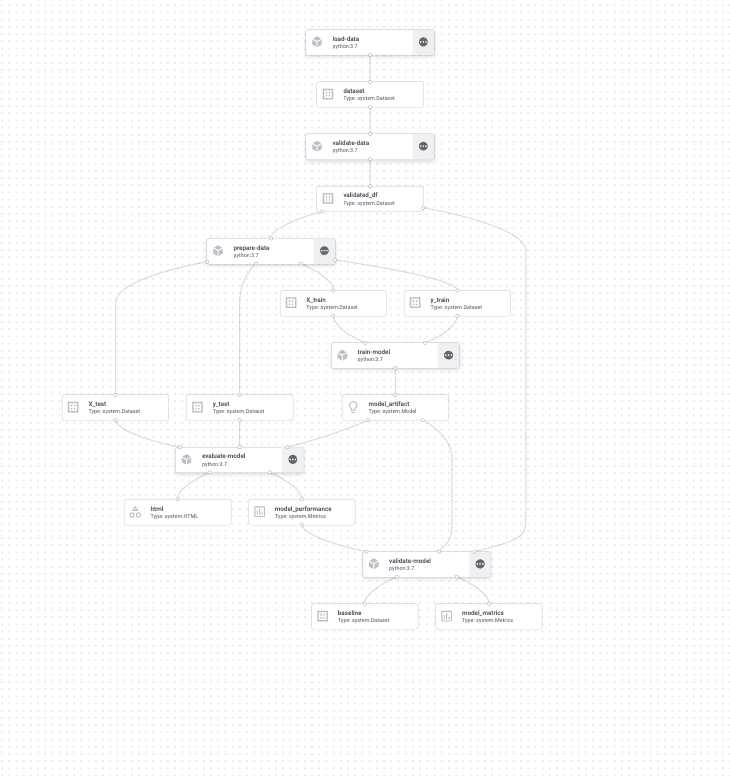
As we said, each of the steps here will have a VM allocated for the runtime, in addition, we can see the outputs and inputs of each step. (I encourage you to explore this to find some easter eggs 🙂 )
Let’s head next to the MLOps-ish part.
Google lets us use many common libraries (tensorflow, sklearn, XGDBoost) out of the box, however, we need to modify it a bit. In this stage we’ll write a small flask app, that will wrap our predictor, and log every prediction to our monitoring system.
Our Flask App:
import logging
import os
from flask import Flask, jsonify, request
from predictor.predictor import DiamondPricePredictor
app = Flask("DiamondPricePredictor")
gunicorn_logger = logging.getLogger("gunicorn.error")
app.logger.handlers = gunicorn_logger.handlers
app.logger.setLevel(gunicorn_logger.level)
predictor = DiamondPricePredictor(os.environ["MODEL_PATH"])
@app.route("/diamonds/v1/predict", methods=["POST"])
def predict():
"""
Handle the Endpoint predict request.
"""
predictions = predictor.predict(request.json["instances"])
return jsonify(
{
"predictions": predictions["predicted_prices"],
"transaction_id": predictions["transaction_id"],
}
)
@app.route("/diamonds/v1", methods=["GET"])
def healthcheck():
"""
Vertex AI intermittently performs health checks on your
HTTP server while it is running to ensure that it is
ready to handle prediction requests.
"""
Only 2 endpoints are needed, predict and healthcheck.
The payload for prediction is in the form:
"instances": [
{
"carat" : 1.42, "clarity" : "VVS1", "color" : "F", "cut" : "Ideal", "depth" : 60.8, "record_id" : 27671, "table" : 56, "x" : 7.25, "y" : 7.32, "z" : 4.43
},
{
"carat" : 2.03, "clarity" : "VS2", "color" : "G", "cut" : "Premium", "depth" : 59.6, "record_id" : 27670, "table" : 60, "x" : 8.27, "y" : 8.21, "z" : 4.91
}
]
}
Our predictor script:
import os
from tempfile import TemporaryFile
import joblib
import pandas as pd
from google.cloud import storage
from superwise import Superwise
CLIENT_ID = os.getenv("SUPERWISE_CLIENT_ID")
SECRET = os.getenv("SUPERWISE_SECRET")
SUPERWISE_MODEL_ID = os.getenv("SUPERWISE_MODEL_ID")
SUPERWISE_VERSION_ID = os.getenv("SUPERWISE_VERSION_ID")
class DiamondPricePredictor(object):
def __init__(self, model_gcs_path):
self._model = self._set_model(model_gcs_path)
self._sw = Superwise(
client_id=os.getenv("SUPERWISE_CLIENT_ID"),
secret=os.getenv("SUPERWISE_SECRET")
)
def _send_monitor_data(self, predictions):
"""
send predictions and input data to Superwise
:param pd.Serie prediction
:return str transaction_id
"""
transaction_id = self._sw.transaction.log_records(
model_id=int(os.getenv("SUPERWISE_MODEL_ID")),
version_id=int(os.getenv("SUPERWISE_VERSION_ID")),
records=predictions
)
return transaction_id
def predict(self, instances):
"""
apply predictions on instances and log predictions to Superwise
:param list instances: [{record1}, {record2} ... {record-N}]
:return dict api_output: {[predicted_prices: prediction, transaction_id: str]}
"""
input_df = pd.DataFrame(instances)
# Add timestamp to prediction
input_df["predictions"] = self._model.predict(input_df)
# Send data to Superwise
transaction_id = self._send_monitor_data(input_df)
api_output = {
"transaction_id": transaction_id,
"predicted_prices": input_df["predictions"].values.tolist(),
}
return api_output
def _set_model(self, model_gcs_path):
"""
download file from gcs to temp file and deserialize it to sklearn object
:param str model_gcs_path: Path to gcs file
:return sklearn.Pipeline model: Deserialized pipeline ready for production
"""
storage_client = storage.Client()
bucket_name = os.environ["BUCKET_NAME"]
print(f"Loading from bucket {bucket_name} model {model_gcs_path}")
bucket = storage_client.get_bucket(bucket_name)
# select bucket file
blob = bucket.blob(model_gcs_path)
with TemporaryFile() as temp_file:
# download blob into temp file
blob.download_to_file(temp_file)
temp_file.seek(0)
# load into joblib
model = joblib.load(temp_file)
print(f"Finished loading model from GCS")
return model
Our predictor implements 3 functions:
- _send_monitor_data – for each prediction request send the prediction data to Superwise.
- _set_model – read the joblib object from GCS and load it as our model (this is the output of Validate model step).
- Predict – use the model to predict the price of the diamonds and log data to the Superwise platform.
Dockerfile: (ARGs and ENVs are for local testing)
FROM python:3.7
WORKDIR /app
COPY requirements.txt ./
RUN pip install -r requirements.txt
COPY . ./
ARG MODEL_PATH
ARG SUPERWISE_CLIENT_ID
ARG SUPERWISE_SECRET
ARG SUPERWISE_MODEL_ID
ARG SUPERWISE_VERSION_ID
ARG BUCKET_NAME
ENV SUPERWISE_CLIENT_ID=${SUPERWISE_CLIENT_ID}
ENV SUPERWISE_SECRET=${SUPERWISE_SECRET}
ENV BUCKET_NAME=${BUCKET_NAME}
ENV MODEL_PATH=${MODEL_PATH}
ENV SUPERWISE_MODEL_ID=${SUPERWISE_MODEL_ID}
ENV SUPERWISE_VERSION_ID=${SUPERWISE_VERSION_ID}
ENV FLASK_APP /app/server.py
ENV GOOGLE_APPLICATION_CREDENTIALS /app/resources/creds.json
ENTRYPOINT ["gunicorn", "--bind", "0.0.0.0:5050", "predictor.server:app", "--timeout", "1000", "-w", "4"]
EXPOSE 5050
Now we need to push this to a new artifactory registry in GCP.
Go to GCP console -> artifact registry -> create repository
name: diamonds-predictor-repo
format: docker
Then run this in terminal
REPOSITORY='diamonds-predictor-repo'
PROJECT_ID='your GCP project ID'
REGION='<GCP Region (e.g. us-central 1)>'
IMAGE='diamonds_predictor'
docker build --tag=${REGION}-docker.pkg.dev/${PROJECT_ID}/${REPOSITORY}/${IMAGE} .
docker push ${REGION}-docker.pkg.dev/${PROJECT_ID}/${REPOSITORY}/${IMAGE}
Let’s start monitoring
Register your model to Superwise:
In order to monitor your model in production, you’ll first need to register it to Superwise’s platform. For this step, we will need to log into Superwise and generate a CLIENT_ID and a SECRET. Click on your user name on the bottom left.
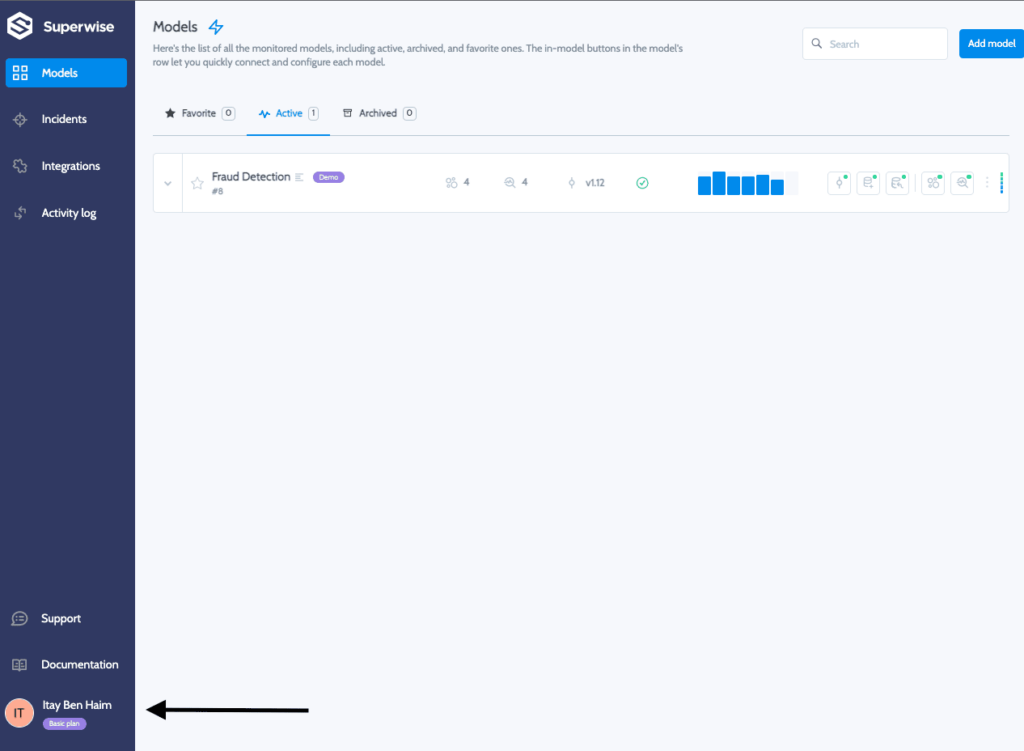
Then select personal tokens and generate a token, copy the CLIENT ID and SECRET and save it somewhere safe.
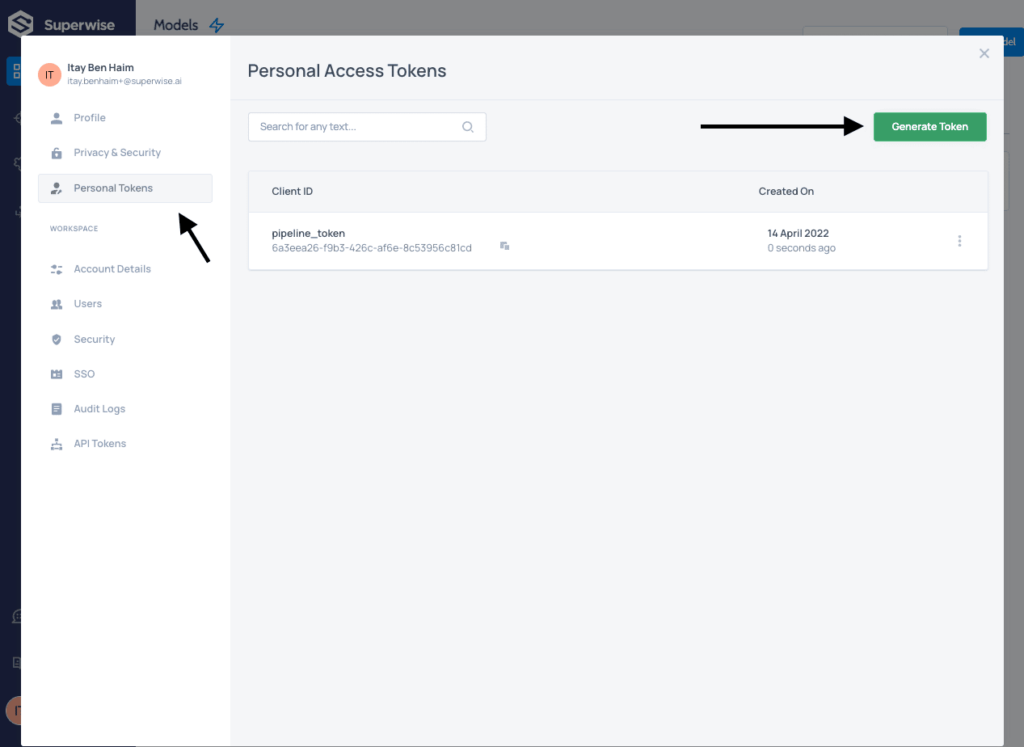
The following snippet is a new component designed to register your model to Superwise, create a version for it (similar to a tag) and have Superwise stand ready to monitor it.
SUPERWISE_CLIENT_ID="<YOUR SUPERWISE ACCOUNT CLIENT ID>" # @param project number
SUPERWISE_SECRET="<YOUR SUPERWISE ACCOUNT SECRET>"# @param project number
SUPERWISE_MODEL_NAME = "Regression - Diamonds Price Predictor"
@component(packages_to_install=["superwise", "pandas"])
def register_model_to_superwise(
model_name: str,
superwise_client_id: str,
superwise_secret: str,
baseline: Input[Dataset],
timestamp: str,
) -> NamedTuple("output", [("superwise_model_id", int), ("superwise_version_id", int)]):
import pandas as pd
from datetime import datetime
from superwise import Superwise
from superwise.models.model import Model
from superwise.models.version import Version
from superwise.resources.superwise_enums import DataEntityRole
from superwise.controller.infer import infer_dtype
sw = Superwise(
client_id=superwise_client_id,
secret=superwise_secret,
)
first_version = False
# Check if model exists
models = sw.model.get_by_name(model_name)
if len(models) == 0:
print(f"Registering new model {model_name} to Superwise")
diamond_model = Model(name=model_name, description="Predicting Diamond Prices")
new_model = sw.model.create(diamond_model)
model_id = new_model.id
first_version = True
else:
print(f"Model {model_name} already exists in Superwise")
model_id = models[0].id
baseline_data = pd.read_csv(baseline.path).assign(
ts=pd.Timestamp.now() - pd.Timedelta(30, "d")
)
# infer baseline data types and calculate metrics & distribution for features
entities_dtypes = infer_dtype(df=baseline_data)
entities_collection = sw.data_entity.summarise(
data=baseline_data,
entities_dtypes=entities_dtypes,
specific_roles={
"record_id": DataEntityRole.ID,
"ts": DataEntityRole.TIMESTAMP,
"predictions": DataEntityRole.PREDICTION_VALUE,
"price": DataEntityRole.LABEL,
},
)
if not first_version:
model_versions = sw.version.get({"model_id": model_id})
print(
f"Model already has the following versions: {[v.name for v in model_versions]}"
)
new_version_name = f"v_{timestamp}"
# create new version for model in Superwise
diamond_version = Version(
model_id=model_id,
name=new_version_name,
data_entities=entities_collection,
)
new_version = sw.version.create(diamond_version)
# activate the new version for monitoring
sw.version.activate(new_version.id)
return (model_id, new_version.id)
Our inputs are the model_id, client and secret, the baseline data that we performed the training on, and a timestamp to create a unique version name. The code above uses the Superwise public SDK to perform actions on the platform.
Our final step will be to create the endpoint and deploy our custom image to it.
@component(
packages_to_install=[
"google-cloud-aiplatform==1.7.0",
"google-cloud-pipeline-components",
]
)
def deploy_model_to_endpoint(
project: str,
location: str,
bucket_name: str,
timestamp: str,
superwise_client_id: str,
superwise_secret: str,
superwise_model_id: int,
superwise_version_id: int,
serving_container_image_uri: str,
model: Input[Model],
vertex_model: Output[Model],
):
import os
from google.cloud import aiplatform, storage
aiplatform.init(project=project, location=location)
DISPLAY_NAME = "Diamonds-Price-Predictor"
def create_endpoint():
endpoints = aiplatform.Endpoint.list(
filter='display_name="{}"'.format(DISPLAY_NAME),
order_by="create_time desc",
project=project,
location=location,
)
if len(endpoints) > 0:
endpoint = endpoints[0] # most recently created
else:
endpoint = aiplatform.Endpoint.create(
display_name=DISPLAY_NAME, project=project, location=location
)
return endpoint
def upload_model_to_gcs(artifact_filename, local_path):
model_directory = f"{bucket_name}/models/"
storage_path = os.path.join(model_directory, artifact_filename)
blob = storage.blob.Blob.from_string(storage_path, client=storage.Client())
blob.upload_from_filename(local_path)
return f"models/{artifact_filename}"
endpoint = create_endpoint()
model_gcs_path = upload_model_to_gcs(f"model_{timestamp}.joblib", model.path)
model_upload = aiplatform.Model.upload(
display_name=DISPLAY_NAME,
serving_container_image_uri=serving_container_image_uri,
serving_container_ports=[5050],
serving_container_health_route=f"/diamonds/v1",
serving_container_predict_route=f"/diamonds/v1/predict",
serving_container_environment_variables={
"MODEL_PATH": model_gcs_path,
"BUCKET_NAME": bucket_name.strip("gs://"),
"SUPERWISE_CLIENT_ID": superwise_client_id,
"SUPERWISE_SECRET": superwise_secret,
"SUPERWISE_MODEL_ID": superwise_model_id,
"SUPERWISE_VERSION_ID": superwise_version_id,
},
)
print("uploaded version")
model_deploy = model_upload.deploy(
machine_type="n1-standard-4",
endpoint=endpoint,
traffic_split={"0": 100},
deployed_model_display_name=DISPLAY_NAME,
)
vertex_model.uri = model_deploy.resource_name
During this step’s execution, we will write the serialized model object using joblib into a predefined folder in the bucket (not the pipeline’s root), so the predictor will be able to run_set_model function and load it from there. In addition, we will deploy the image using all the environment variables needed for it to work.
Lastly, in this code snippet, we can see that the deploy function gets a machine-type (we chose the basic one), and a traffic split, which is useful for A/B testing or gradual deployments.
At last, we’re here! Let’s create a new pipeline and run it!
@pipeline(
name=PIPELINE_NAME,
description="An ml pipeline",
pipeline_root=PIPELINE_ROOT,
)
def ml_pipeline():
raw_data = load_data()
validated_data = validate_data(raw_data.outputs["dataset"])
prepared_data = prepare_data(validated_data.outputs["validated_df"])
trained_model_task = train_model(
prepared_data.outputs["X_train"], prepared_data.outputs["y_train"]
)
evaluated_model = evaluate_model(
trained_model_task.outputs["model_artifact"],
prepared_data.outputs["X_test"],
prepared_data.outputs["y_test"],
)
validated_model = validate_model(
new_model_metrics=evaluated_model.outputs["model_performance"],
new_model=trained_model_task.outputs["model_artifact"],
dataset=validated_data.outputs["validated_df"],
)
### NEWLY ADD SECTION ###
with dsl.Condition(
validated_model.outputs["deploy"] == "true", name="deploy_decision"
):
superwise_metadata = register_model_to_superwise(
SUPERWISE_MODEL_NAME,
SUPERWISE_CLIENT_ID,
SUPERWISE_SECRET,
validated_model.outputs["baseline"],
TIMESTAMP,
)
vertex_model = deploy_model_to_endpoint(
PROJECT_ID,
REGION,
BUCKET_NAME,
TIMESTAMP,
SUPERWISE_CLIENT_ID,
SUPERWISE_SECRET,
superwise_metadata.outputs["superwise_model_id"],
Superwise_metadata.outputs["superwise_version_id"],
f"{REGION}-docker.pkg.dev/{PROJECT_ID}/diamonds-predictor-repo/diamonds_predictor:latest",
trained_model_task.outputs["model_artifact"],
)
Exactly like the pipeline we already executed, with 3 new lines
dsl.condition helps us set conditions during execution. In our case, if the evaluation step were producing a False value, we would not continue to deployment.
Superwise_metadata – Gets the outputs of the register_model_to_superwise step
Vertex_model – Get a single output, the vertex_model uri. We will use this to send prediction requests.
Let’s run it:
def upload_blob(bucket_name, source_file_name, destination_blob_name):
"""Uploads a file to the bucket."""
storage_client = storage.Client(project=PROJECT_ID)
bucket = storage_client.get_bucket(bucket_name)
blob = bucket.blob(destination_blob_name)
blob.upload_from_filename(source_file_name)
print("File {} uploaded to {}.".format(source_file_name, destination_blob_name))
TIMESTAMP = datetime.now().strftime("%Y%m%d%H%M%S")
ml_pipeline_file = "ml_pipeline.json"
compiler.Compiler().compile(
pipeline_func=ml_pipeline, package_path=ml_pipeline_file
)
job = aiplatform.PipelineJob(
display_name="diamonds-predictor-pipeline",
template_path=ml_pipeline_file,
job_id="e2e-pipeline-{}-{}".format(USERNAME, TIMESTAMP),
enable_caching=True,
)
upload_blob(
bucket_name=BUCKET_NAME.strip("gs://"),
source_file_name=ml_pipeline_file,
destination_blob_name=ml_pipeline_file,
)
job.submit()
In this execution snippet, we added a small function to upload the generated JSON file to GCS as well, so other users can use it, or in case we want to perform a rollback and load an older model.
This will run for a few minutes. Vertex will use a caching mechanism to skip the first pipeline we ran and execute only the 2 new steps. Here’s how the graph should look once it’s done:
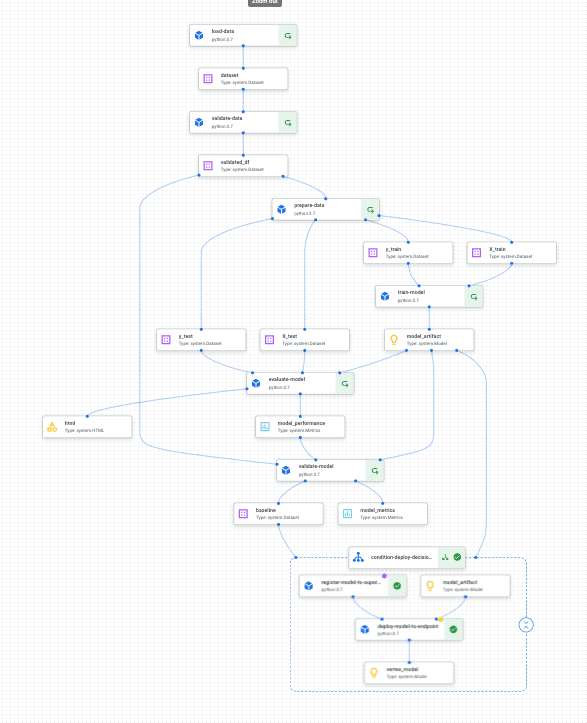
In order to simulate a web server listening to events and triggering a new pipeline in case of an incident. I will be using Google’s cloud function in order to trigger the web hook. This webhook will trigger a new pipeline, only this time our extract_data component will read the entire Diamonds dataset, so our model will encounter >10000 priced diamonds.
To do so, I have placed a file called full_data_ml_pipeline.json (which is the output of our pipeline.py script) without the df = df[df[‘price’] < 10000] line, in “gs://pipeline_blog_bucket/itaybenhaim_pipeline_root/full_data_ml_pipeline.json”
Head over to GCP cloud functions, enable the requested APIs and create a new HTTP function with python code:
from google.cloud import aiplatform
PROJECT_ID = 'your-project-id' # <---CHANGE THIS
REGION = 'your-region' # <---CHANGE THIS
PIPELINE_ROOT = 'your-cloud-storage-pipeline-root' # <---CHANGE THIS
def trigger_pipeline_run():
"""Triggers a pipeline run"""
pipeline_spec_uri = "gs://pipeline_blog_bucket/itaybenhaim_pipeline_root/full_data_ml_pipeline.json"
# Create a PipelineJob using the compiled pipeline from pipeline_spec_uri
aiplatform.init(
project=PROJECT_ID,
location=REGION,
)
job = aiplatform.PipelineJob(
display_name='incident-triggered-ml-pipeline',
template_path=pipeline_spec_uri,
pipeline_root=PIPELINE_ROOT,
enable_caching=False
)
# Submit the PipelineJob
job.submit()
We will use the generated URL of this webhook in Superwise’s integrations page:
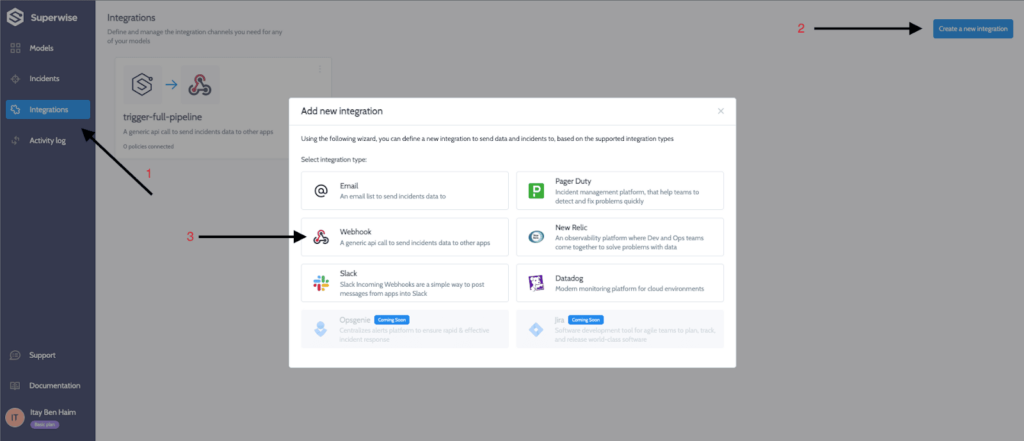
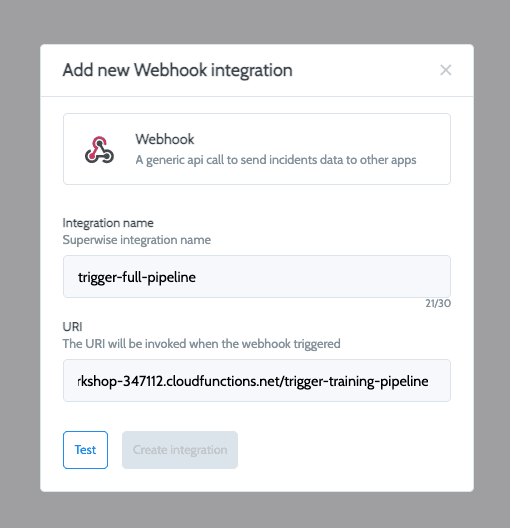
Now let’s create a policy in Superwise so that upon violation detection will trigger a webhook to retrain our pipeline. On the main models page click on add monitoring policy.
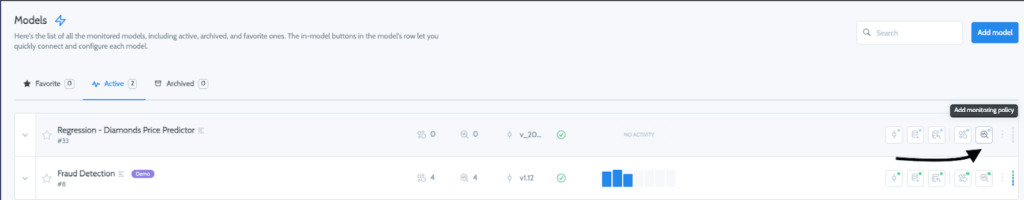
Then follow the wizard to configure a policy and integrate it to the trigger-full-pipeline webhook (I chose feature stability and had Superwise automatically configure the thresholds and features to monitor).
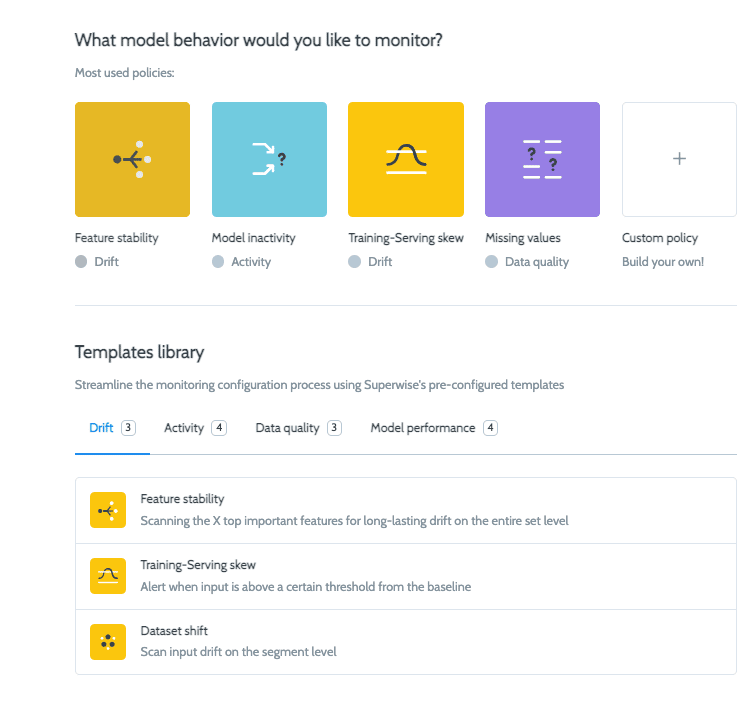
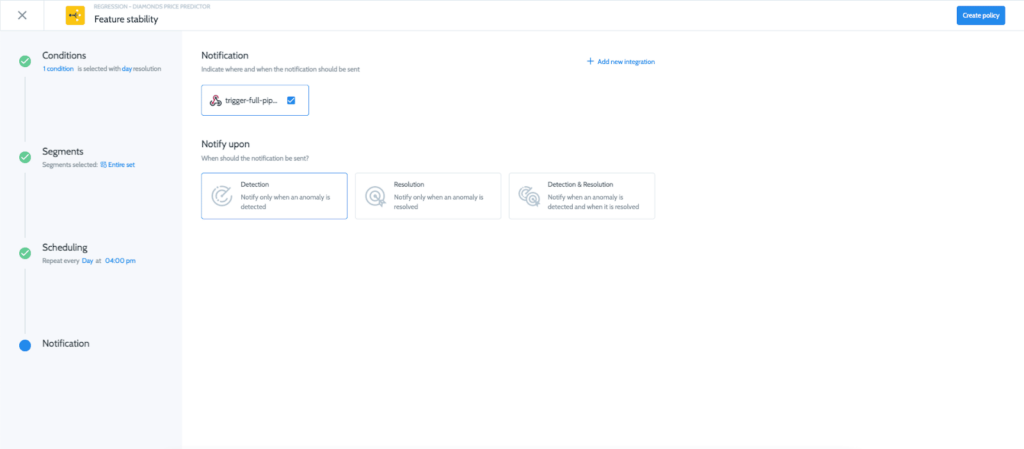
Great! We are all set and our Vertex endpoint is being monitored!
Now let’s simulate real-world behavior of a production environment.
Let’s say that in the first 18 days of use, the new observations were in the range of <10000 priced diamonds and the model performed well, but lo and behold, a new diamond mine has been revealed causing diamonds to be bigger and raise their prices!!
(In a new script)
import requests
import json
import pandas as pd
import google.auth
import google.auth.transport.requests
ENDPOINT_ID = "<GET THE ENDPOINT_ID FROM THE PIPELINE'S OUTPUT>" # @param
url = f"https://{REGION}-aiplatform.googleapis.com/v1/projects/{PROJECT_NUMBER}/locations/{REGION}/endpoints/{ENDPOINT_ID}:predict"
credentials, project_id = google.auth.default(
scopes=[
"https://www.googleapis.com/auth/cloud-platform",
"https://www.googleapis.com/auth/cloud-platform.read-only",
]
)
instances = {"instances": []}
df = pd.read_csv("https://www.openml.org/data/get_csv/21792853/dataset")
expensive_df = df[df["price"] > 10000].sort_values("price", ascending=False)
df = df[df["price"] < 10000]
count = 28
chunk_size = 500
reset_index = True
min_chunk, max_chunk = 0, chunk_size
while count:
print(count)
print(f"Uploading data from: {str(pd.Timestamp.now() - pd.Timedelta(count, 'd'))}")
if count < 10:
if reset_index:
min_chunk, max_chunk = 0, 500
reset_index = False
print(expensive_df.iloc[min_chunk:max_chunk]['price'].mean())
for row_tuple in expensive_df.iloc[min_chunk:max_chunk].iterrows():
row_dict = row_tuple[1].drop("price").to_dict()
row_dict["record_id"] = row_tuple[1].name
row_dict["ts"] = str(pd.Timestamp.now() - pd.Timedelta(count, 'd'))
instances["instances"].append(row_dict)
else:
print(df.iloc[min_chunk:max_chunk]['price'].mean())
for row_tuple in df.iloc[min_chunk:max_chunk].iterrows():
row_dict = row_tuple[1].drop("price").to_dict()
row_dict["record_id"] = row_tuple[1].name
row_dict["ts"] = str(pd.Timestamp.now() - pd.Timedelta(count, 'd'))
instances["instances"].append(row_dict)
request = google.auth.transport.requests.Request()
credentials.refresh(request)
token = credentials.token
headers = {"Authorization": "Bearer " + token}
response = requests.post(url, json=instances, headers=headers)
#print(response.text) ## If needed 🙂
print("---" * 15)
instances["instances"] = []
count -= 1
min_chunk += chunk_size
max_chunk += chunk_size
Running this will generate the situation above, and have Superwise trigger a webhook to retrain on the whole dataset!
Output:
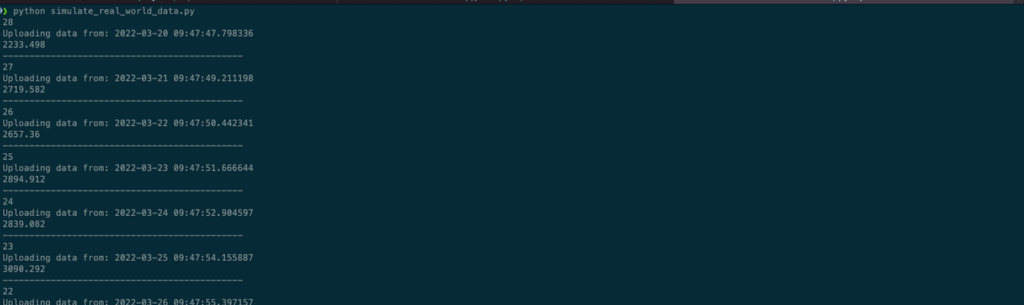
Before we look into the incidents and the automation, we can see Superwise has calculated the production data distributions for us, and we can already see a distribution shift in multiple features.
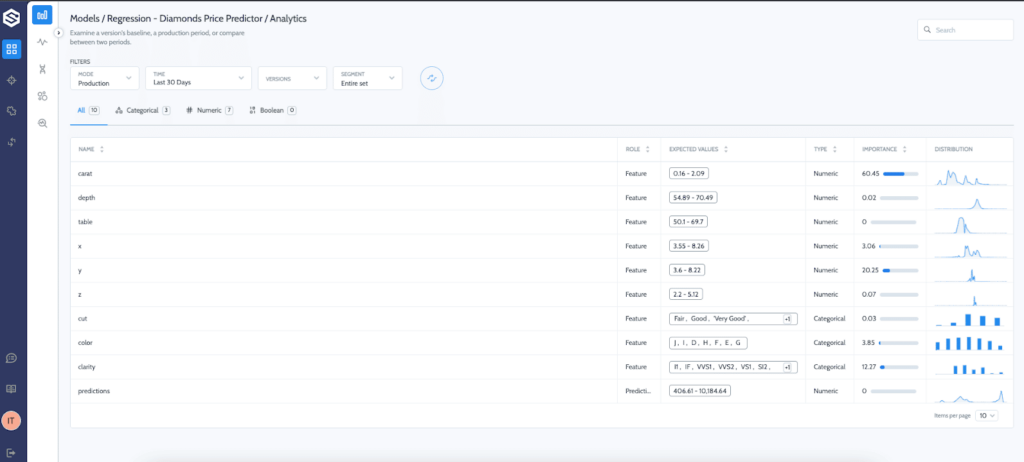
Now the incident will get caught when the policy daemon will run (according to the schedule defined in the policy) and show up on the incidents screen.
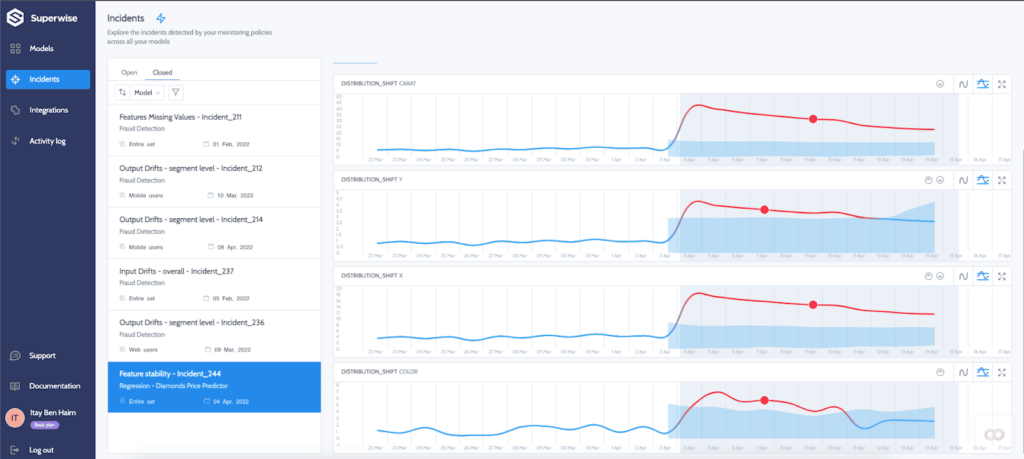
Superb!! We simulated the distribution shift, and Superwise automatically triggered our cloud function to rerun the training pipeline:
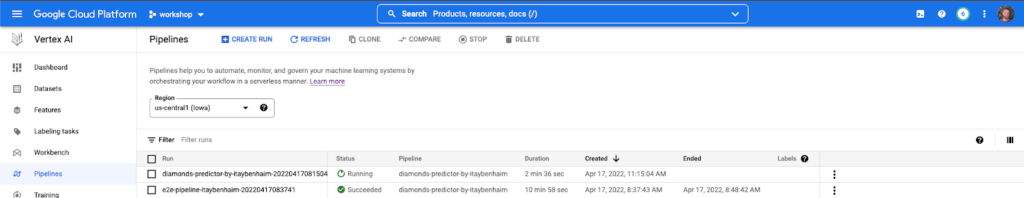
Summary
In this super yet awesomely long post, we introduced two new paradigms:
- Training-serving pipelines – instead of pickled objects.
- Continuous training – data-driven from production observability insights (to read more about data-driven retraining, check out this blog and jupyter notebook).
The stack and the technical implementation can be adapted and assembled from many different tools. There are a lot of great off-the-shelf and open source tools out there, so it’s entirely up to you to put together the toolbox that best fits your needs! Using the big vendors’ ML platforms is a quick and easy way to get started but less flexible and will not always work for some use cases.
And one final thing to think about before we sign off. Retraining is not always the solution. Sometimes model recalibration, fixing data source stream, splitting to sub-populations, and adjusting thresholds are needed. So you need to ensure that the monitoring you set up is capable of detecting issues, identifying root-cause, and identifying the right resolution needed.
This blog has been republished by AIIA. To view the original article, please click HERE.
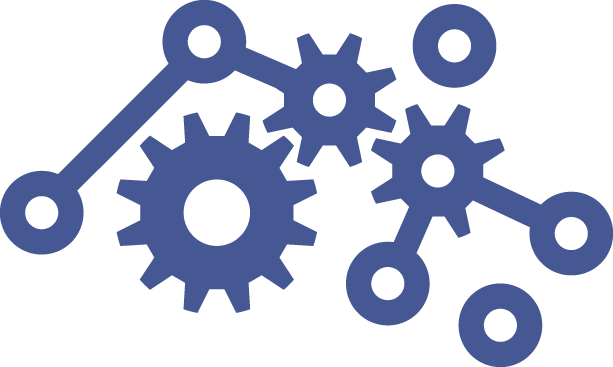
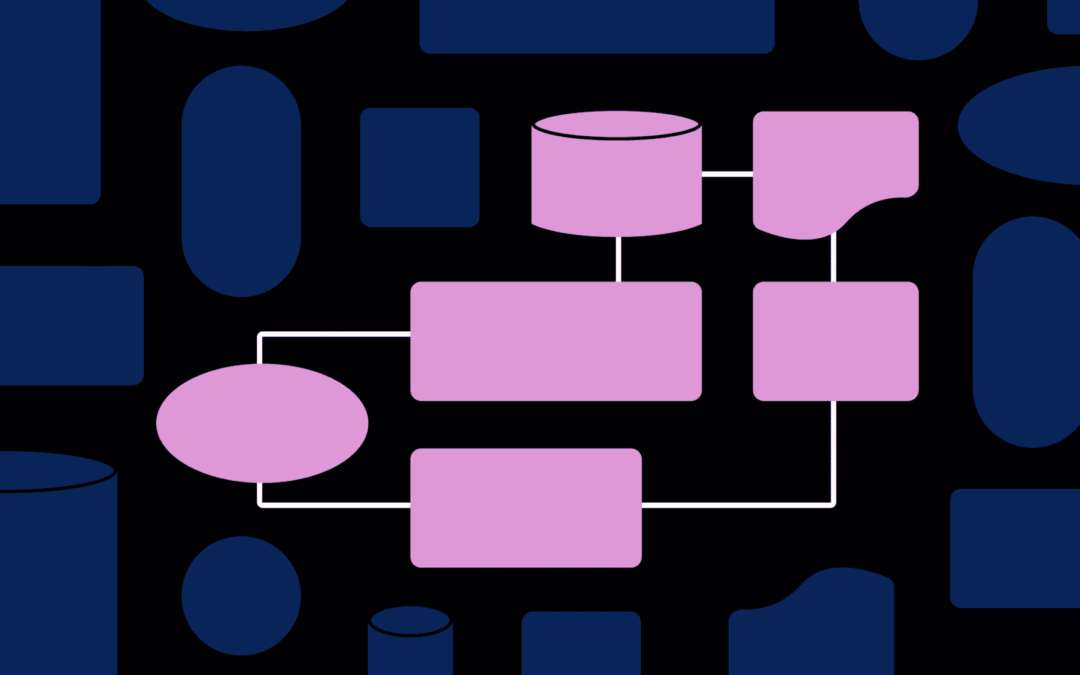
Recent Comments